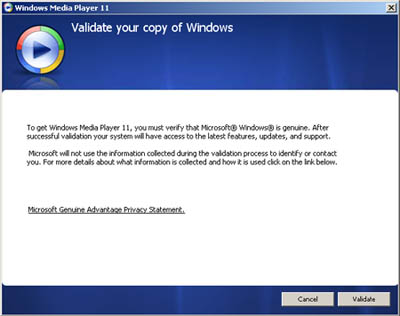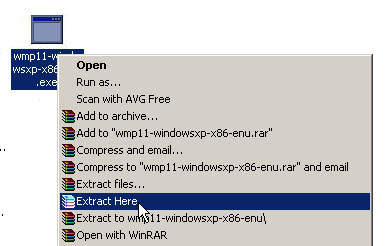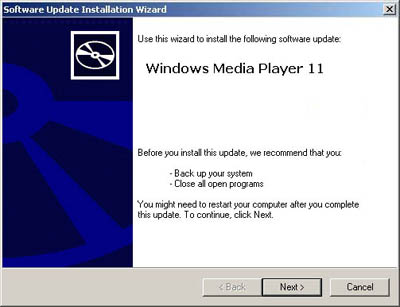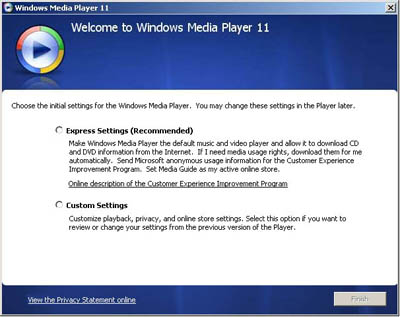Thought I write some about my two robot projects! They both use a Modified Pico, since it’s the smallest Arduino I’ve found. And it also fits on a small breadboard!
Botty 2:
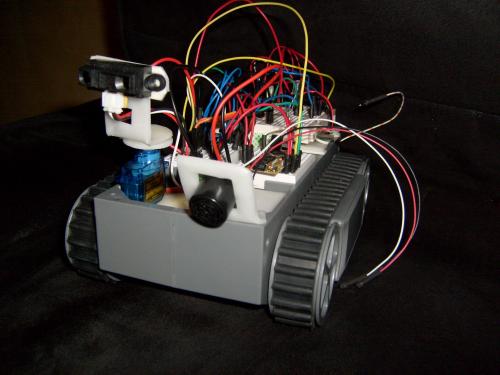
This is the most advanced robot I’ve built, but it’s not nearly finished.
It’s current task is to drive straight forward until it senses a object with it’s IR-sensor, then drive away from it until it’s cleared, and continue in that direction. Really simple 😛
It uses a Sharp-IR sensor, mounted ontop of a servo, so it scans the horizon while driving forward. The sonar in the picture isn’t in use, since I actually like the IR sensor better.
[youtube=http://www.youtube.com/watch?v=pscYXg-Rkp0;ap=%2526fmt%3D18&w=425&h=344]
BewBit:
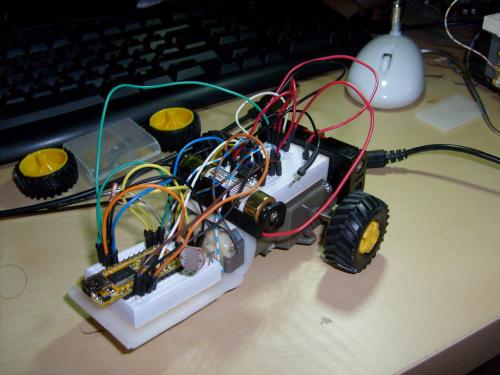
Simple and yet fun to make arduino bot. Just follows the strongest light source. Using two LDRs, a modified pico and 1xAA and 2xAA battery packs, to give out 4,5 volts. Just enough to power theSN754410 and motors. But it gets around. It also includes a low-voltage alarm, which beeps when the voltage goes low.
Had a little accident, it drove over a carpet, or it came about 30cm into it and some funny gear-whining noise came 😛 A lot of hair in the gearbox, had to take it apart and clean it.
Future plans:
* Crash sensor, a small micro switch in front.
* Speaker, plays sound according to light source 😛
* Better code
[youtube=http://www.youtube.com/watch?v=kRqkj8t63pA;ap=%2526fmt%3D18&w=425&h=344]